In this #SPC11 Series:
SharePoint Conference 2011 Day 1 Report
SharePoint Conference 2011 Day 1 Report Update – SPC12 and RED Party
SharePoint Conference 2011 Day 2 Report
Morning sessions:
| Session Title: Advanced SharePoint Data Access with Silverlight |
| Session Code: SPC400 |
| Speaker(s): Robert German , Ryan Sockalosky |
| Presented By: Microsoft |
| Level: 400 |
| Abstract: SharePoint and Silverlight make an unbeatable combination for building great web applications. In this session, you will learn how to develop these solutions more easily than ever with Visual Studio 2010 and SharePoint’s new client object model and WCF Data services. We’ll cover all aspects of data access from Silverlight in Sharepoint, such as how to deal with large datasets, working with shared services, piggybacking data on the web page, external data access and more |
Comments: This session was probably one of the best sessions I attended so far at the conference. They essentially threw out the slide deck and dove right into the demos. They went through demo after demo and provided explainations on the different parts of the code. This was definitely a great session for me and I will be doing a lot more Silverlight in the near future. Thanks Robert and Ryan for the great technical presentation and keepoing it fun along the way.
| Session Title: Setting up and Configuring PowerPivot v2 for SharePoint in SQL Server 2008 R2 and “Denali” |
| Session Code: SPC386 |
| Speaker(s): Dave Wickert |
| Presented By: Microsoft |
| Level: 300 |
| Abstract: In this session we’ll explore how you can use PowerPivot for SharePoint 2010 to enable your users to share meaningful insights with powerful analysis and rich reporting while providing governance and control. We’ll walk through the installation and configuration, management, and new capabilities in the next generation PowerPivot for your users. |
Comments: This session was a lot of technical information but barely any demonstrations. I was a bit disapointed. Not much more to say here.
Sessions after lunch:
| Session Title: Developing Windows Phone 7 Applications for SharePoint |
| Session Code: SPC339 |
| Speaker(s): Paul Stubbs |
| Presented By: Microsoft |
| Level: 300 |
| Abstract: Take your SharePoint business applications on the go with Windows Phone 7. Windows Phone 7 has great integration with SharePoint via the Office hub, but how do access your custom line of business applications on the phone? In this session you will learn how to build your first Windows Phone application for SharePoint. Learn the fundamentals that will give you a running start for your own applications |
Comments: This session introduced the base concepts to get started setting up the development environment and how to get SharePoint integrated in the programming flow. I thought this was an interesting session and even though I have no Windows Phone 7 device, I think I will still take a crack at building a few apps. Thanks Paul.
| Session Title: SharePoint, Azure and Claims Integration for Developers |
| Session Code: SPC412 |
| Speaker(s): Steve Peschka , James Petrosky |
| Presented By: Microsoft |
| Level: 400 |
| Room: ACC: 207 |
| Abstract: Learn how to use the Claims Azure and SharePoint Integration (CASI) kit to connect, integrate and take advantage of Windows Azure services in SharePoint. The CASI Kit provides a set of guidance and code to help you easily work with data in Windows Azure from SharePoint using web parts, custom code, timer jobs, etc |
Comments: This session introduced how to use CASI Kit to leverage Azure as a storage platform for external data to SharePoint. I was impressed how simple this toolkit makes this integration possible and will definitely be blogging more about Azure integration with SharePoint 2010.
| Session Title: Deep Dive on SharePoint Ribbon Development & Extensibility |
| Session Code: SPC402 |
| Speaker(s): Chris O’Brien , Andrew Connell |
| Presented By: MVP |
| Level: 400 |
| Room: ACC: 213 |
| Abstract: Take advantage of the Ribbon in your SharePoint applications for a tightly integrated and great user experience! Developers can customize and extend the ribbon for custom solutions. In this session we’ll examine the different components of the ribbon as well as how to create page components, asynchronous callbacks and prompt the user with intuitive dialogs. Best of all you can do all this from the sandbox and avoid getting admins involved in deploying farm solutions! |
Comments: This session presented the multiple custom ribbon items you can add to the SharePoint Ribbon. A very popular session, the room was paked! It was a good session with a lot of valuable information that will be useful later on – specifically with the Ribbon being integrated everywhere nowadays with Windows 8 and all Office products. Thank you Andrew and Chris it was a very good session.
After-hours
The after-hours party today was the OktoberFiesta. The party was being hosted by Axceler at Tortilla Jo’s Restaurant in Downtown Disney, with the following sponsors: Apptix, Pointbridge, BAInsight, Jornata, Syntergy, Kodak, K2 and Bluerooster. There was a lot of people in this small restaurant and everyone was having lots of fun. Thanks Axceller for hosting this great party.
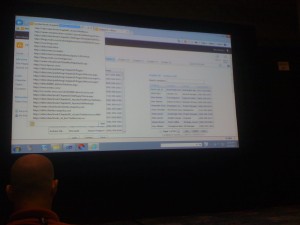






 I am an independent consultant, Senior SharePoint Architect & Senior SharePoint Developer, certified as MCPD SharePoint Developer and MCTS.
I am an independent consultant, Senior SharePoint Architect & Senior SharePoint Developer, certified as MCPD SharePoint Developer and MCTS.