If you need to set up a testing environment for retention policies in SharePoint 2010 and you decide to create a retention stage that looks like the following:
Declared Record + 1 Day Move to Recycle Bin
You will notice that the retention policy does not run as expected. This is normal behavior because there are two timer jobs that need to run sequentially to achieve the desired result and by default both these timer jobs are set to run on a weekly schedule. These are the timer jobs that need to be run:
- Information management policy
- Expiration policy
To allow for your short-term retention policies to work properly, you need to change their schedule to run daily:
- Go to Central Admin
- Monitoring
- Review job definitions
- Look for “Information management policy” and click it
- Change the radio button in the Recurring Schedule to Daily and set the time to run at midnight:
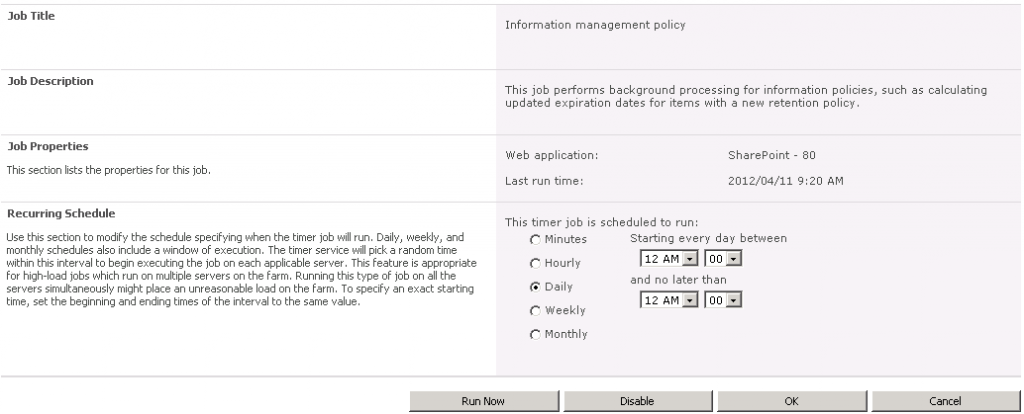
- Click OK
- Look for “Expiration policy” and click it
- Change the radio button in the Recurring Schedule to Daily and set the time to run at 2 AM:
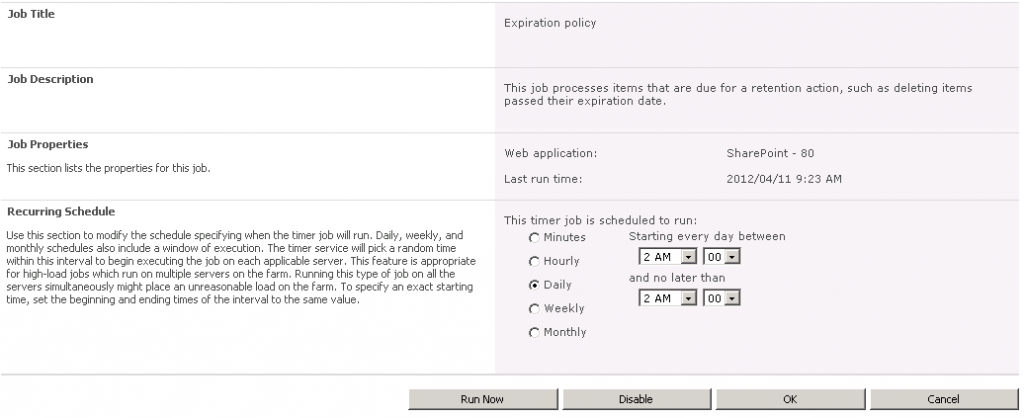
You can also use the Run Now button in both these timer jobs to test documents that should already have been disposed of.
 I am an independent consultant, Senior SharePoint Architect & Senior SharePoint Developer, certified as MCPD SharePoint Developer and MCTS.
I am an independent consultant, Senior SharePoint Architect & Senior SharePoint Developer, certified as MCPD SharePoint Developer and MCTS.