The long awaited next version of SharePoint is finally out in Customer Preview. Microsoft seems to be heavily pushing the Office 365 platform to rapidly enable customers to test the new platform. Of course I find it better to get the full version on my hardware so here are the links to both the SharePoint 2013 (.img) installation download and the Office 2013 offline (.msi) inastallation download:
http://sharepoint.microsoft.com/en-us/Preview/sharepoint-requirements.aspx
Expect more posts in the near future now that the NDA is lifted on SharePoint 2013.
I’ve been in the RDP program for a while, hence the limited blogging here. Now that the gates are open, more will be posted here. Stay tuned!
Requirements for SharePoint 2013:
Software Requirements
Windows Server 2008 R2 Service Pack 1 or Windows 8 Server
Prerequisites
- Windows Identity Foundation v1.1
- Microsoft Information Protection and Control Client
- Microsoft WCF Data Services
- Windows Management Framework 3.0
- Application Server Role
- Web Server (IIS) Role
- Microsoft .NET Framework 4.0
- Update for the .NET Framework 4 (KB2468871)
- Microsoft SQL Server 2008 Native Client
- Windows Identity Foundation (KB974405)
- Microsoft Sync Framework Runtime v1.0 (x64)
- Windows Server AppFabric
Database Servers
Microsoft SQL Server 2008 R2 (Service Pack 1) 64bit or Microsoft SQL Server 2012 (64bit)






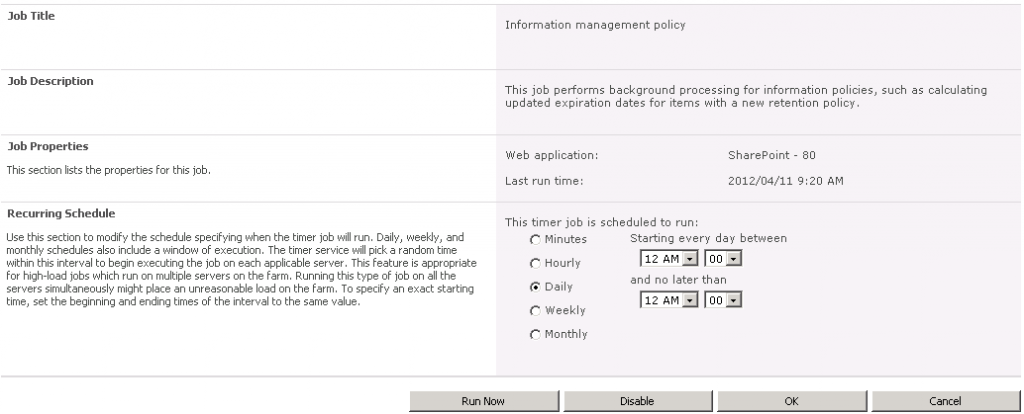
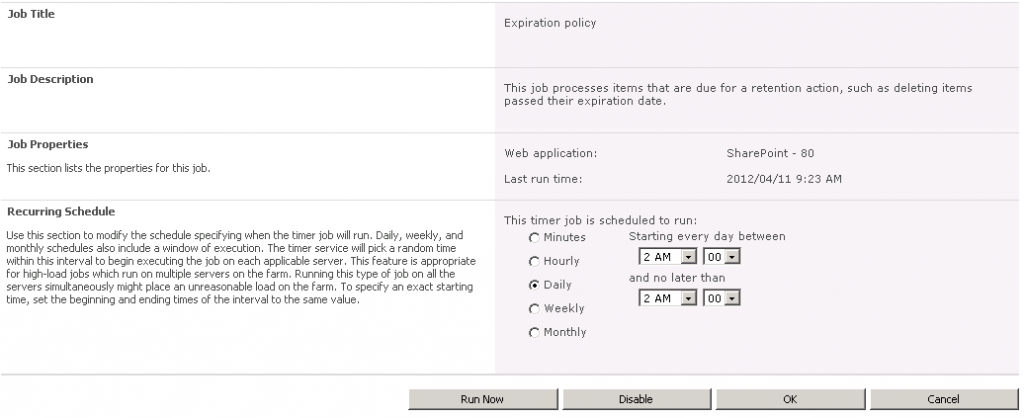



 I am an independent consultant, Senior SharePoint Architect & Senior SharePoint Developer, certified as MCPD SharePoint Developer and MCTS.
I am an independent consultant, Senior SharePoint Architect & Senior SharePoint Developer, certified as MCPD SharePoint Developer and MCTS.